How to add table level and column level badges¶
Amundsen supports use of clickable badges on tables, and non clickable badges for columns. Clickable badges trigger a search for all of the resources with the given badge name as a filter.
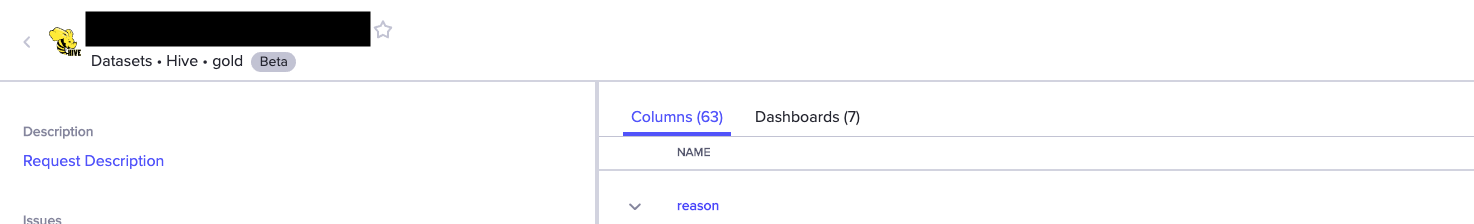 Table badge
Table badge
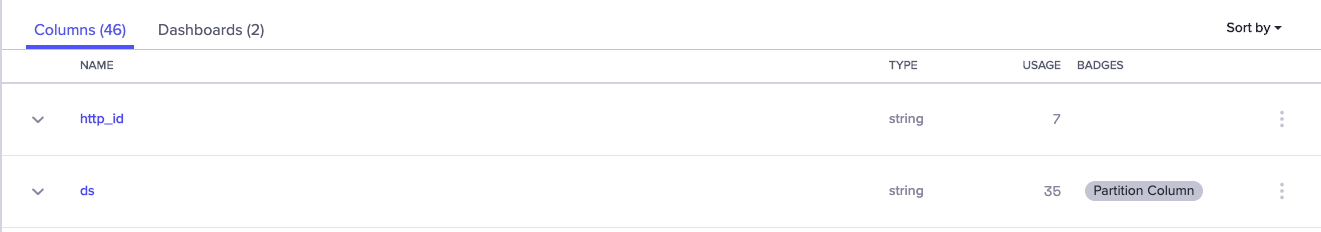 Column badge
Column badge
Badges configuration¶
In order for amundsen to accept new badges via metadata and to change the style in the UI there are two configs that need to be setup:
On amundsen metadata library you should add your badges to the whitelist within your custom configuration file following the format of this example:
# whitelist badges
WHITELIST_BADGES: List[Badge] = [
Badge(badge_name='alpha',
category='table_status'),
Badge(badge_name='beta',
category='table_status'),
]
In order to set up the color and display name on amundsen frontend library you should add the desired badges style as follows:
const configCustom: AppConfigCustom = {
badges: {
'alpha': {
style: BadgeStyle.DEFAULT,
displayName: 'Alpha',
},
'partition column': {
style: BadgeStyle.DEFAULT,
displayName: 'Partition Column',
},
}
}
Note: any badges that are not defined in this configuration will show up with BadgeStyle.DEFAULT.
Adding table badges through metadata library¶
To manually add a badge to a particular table the metadata API can be used. Here are the available requests:
To add a badge on a table:
curl -X PUT https://{your metadata url}/table/{table key}/badge/{badge name}?category={badge category}
To delete a badge on a table:
curl -X DELETE https://{your metadata url}/table/{table key}/badge/{badge name}?category={badge category}
To add a badge on a column:
curl -X PUT https://{your metadata url}/table/{table key}/column/{column name}/badge/{badge name}?category={badge category}
To delete a badge on a column:
curl -X DELETE https://{your metadata url}/table/{table key}/column/{column name}/badge/{badge name}?category={badge category}
table key is in the format of datasource://database.schema/table
Adding badges throught databuilder (and column level badges)¶
To add badges using databuilder, you can use the BadgeMetadata class and pass in the entity you want to create a badge relationship for. For an example of how this is done search for badge in TableMetadata to see how we add badge nodes and relationships to neo4j. In hive_table_metadata_extractor.py you can see how the partition column is obtained and added to a column so the badge node can be created and related to the correct column.